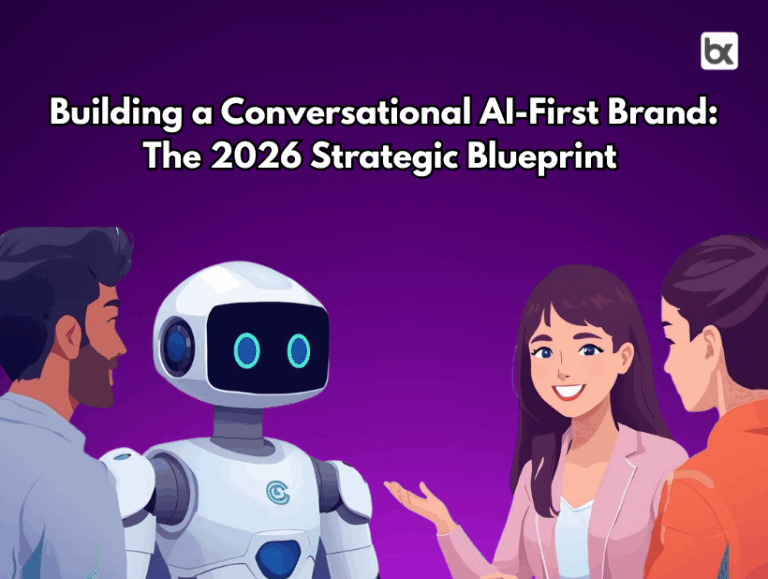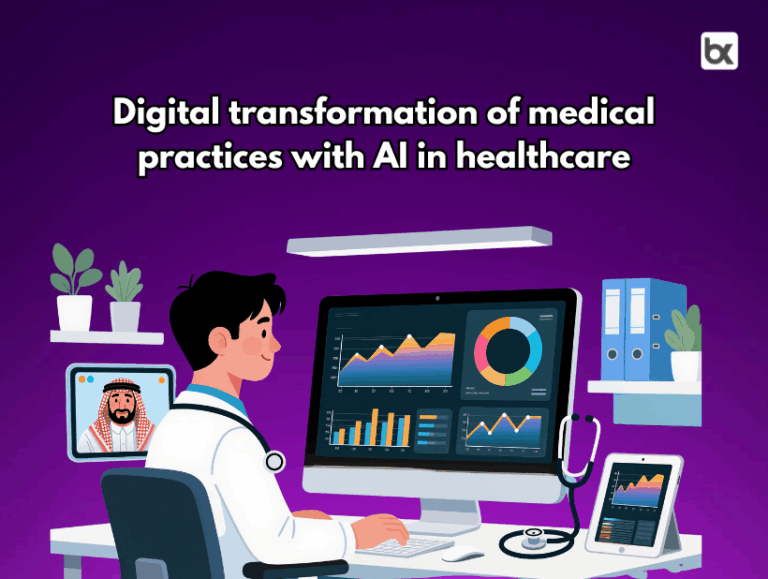Why You Need a WordPress Chatbot for Customer Engagement
Why You Should Implement a WordPress Chatbot for Better Customer Engagement
Website traffic is only half the battle. The real challenge is keeping visitors engaged long enough to convert. If your site is built on WordPress, adding a WordPress chatbot can change that dynamic completely.
Instead of waiting for users to fill forms or dig through menus, an AI-driven chatbot greets them instantly, answers questions, and guides them toward the right action. That level of responsiveness can transform passive visitors into active customers.

What a WordPress Chatbot Really Does
WordPress chatbots are your digital assistant that is available whenever your customer has a question. A WordPress chatbot can answer frequently asked questions, help customers navigate your product/service catalog, collect lead information, and even assist customers through the check-out process. This level of real-time support provides a higher degree of interactivity, making your website feel much more human. This can create a more welcoming environment by removing wait times and even the feeling of being left to fend for themselves the moment they land.

How a WordPress Chatbot Saves Time and Costs
Hiring more human agents to handle growing website traffic can get expensive quickly. A WordPress chatbot can absorb most routine tasks so your human team can focus on high-value work.
Benefits include:
- Handling thousands of conversations simultaneously
- Reducing support ticket volume
- Freeing up live agents for complex queries
- Providing consistent responses without errors
The result is faster customer service without increasing headcount.

Why a Chatbot for WordPress Creates Engagement
Adding a chatbot for WordPress leverages an interactive forum that tends to be content-heavy and static by default. Rather than expecting a user to find information themselves, a chatbot creates a dialogue. This lowers your bounce rate drastically; users who may have left the page will now instantly get the answers they are searching for. It also encourages longer session times. Because now the users are equipped with the necessary information and directed to the relevant pages rather than wandering at their leisure. Most importantly it drives more conversions by assisting users with critical decision points when they are more likely to buy or sign-up.

The Role of an AI Chatbot for WordPress
An AI chatbot for WordPress takes things further by using natural language understanding to respond intelligently to open-ended questions. It is not limited to scripted flows.
For example:
- A visitor asks about product comparisons, and the bot gives a tailored answer
- It remembers past interactions and continues the conversation seamlessly
- It uses sentiment detection to adapt tone, which builds user confidence
This level of personalization can dramatically improve customer experience and encourage return visits.

Step-by-Step: Adding a Chatbot to WordPress
Implementing a chatbot is easier than most teams expect. A typical workflow looks like this:
- Choose a chatbot for WordPress plugin or platform
- Connect your content, FAQs, and product information
- Customize the bot’s tone, name, and appearance
- Set triggers for proactive engagement on key pages
- Launch and monitor performance using built-in analytics
Within a few hours, you can have a fully functional AI chatbot for WordPress live on your site.

Real-World Applications of a WordPress Chatbot
E-commerce platforms
Do you want to know something about a product? If your company is operating a WordPress e-commerce store, a chatbot can answer product questions, confirm stock levels, deal with returns, and prevent the shopping cart from being abandoned when a buyer is hesitant when buying.
Service-related businesses
If your company is a service-based business, a chatbot with WordPress can schedule appointments, provide estimates for their service, and it can also qualify leads before delivering them to your team.
Education Platforms
A chatbot with AI capabilities running on WordPress can help students through enrollment, answer course-related questions, and alert students about deadlines or assignments.
Media and content sites
A chatbot can recommend related articles, recommend video options, and assist in content discovery by presenting content based on the customers’ current behavior.
Customer Support Portals
An AI chatbot can deal with FAQs, common issues can be troubleshot, and complex issues can be instantly routed to the appropriate human agent.
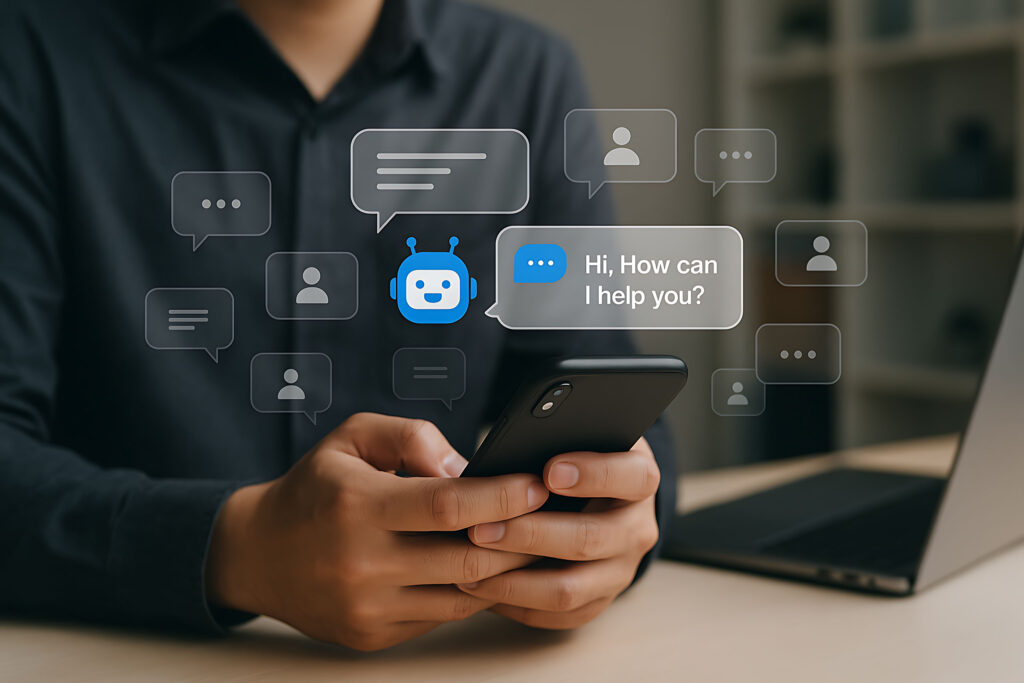
Why botxpert Is Built for WordPress Users
If you are looking to implement an AI chatbot for WordPress quickly, platforms like botxpert make it simple. You can:
- Build a chatbot without writing a single line of code
- Train it on your existing website content and FAQs
- Deploy it as a plug-and-play widget on WordPress
- Monitor engagement, leads, and conversions from a single dashboard
This lets small teams deliver enterprise-grade support and marketing automation on their WordPress site without the usual technical complexity.

Key Takeaway
A WordPress chatbot is no longer just a source of luxury. It is a central engagement tool. It keeps visitors from slipping away, instantly answers their questions, and speeds them to conversion.
Whether you are a solopreneur or a revenue-generating brand, adopting an AI chatbot can be a major differentiator in your business. Thanks to solutions like botxpert, with a few easy steps, you can have your own AI chatbot in no time, for a low-cost, and fully customizable.
The future of engaging customers on WordPress is conversation. Now is the time to start the conversation.
Start for free. Launch in minutes. Let your website talk.
Try botxpert today and build your ideal website chatbot.
check out our other blogs to know more. blogs.botxpert