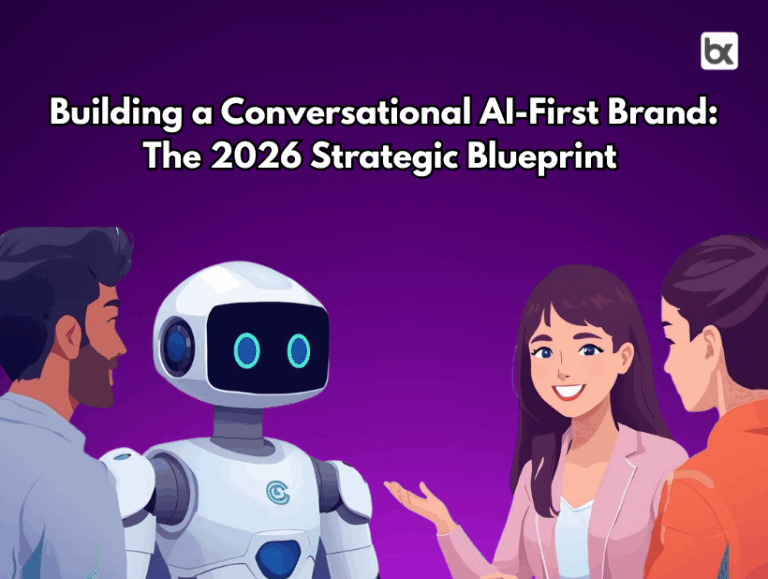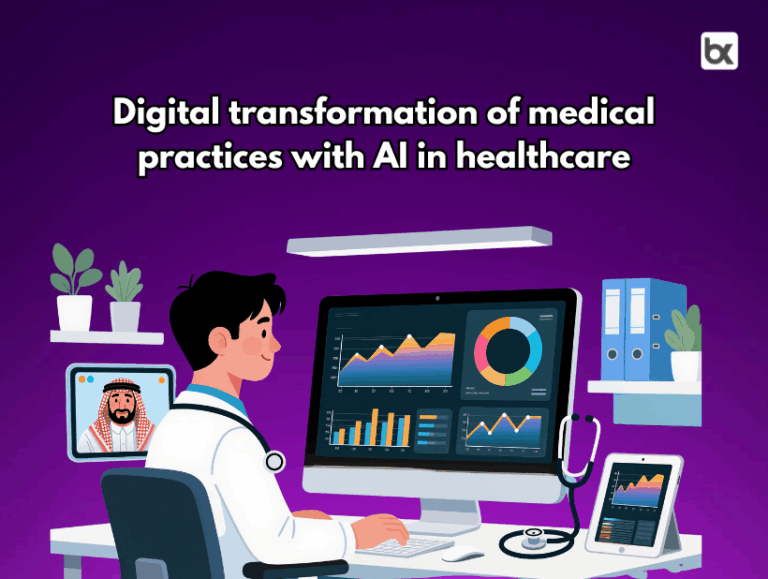Train AI Chatbot Without Code | Build Smart Agents Easily

How to Train AI chatbot with Docs, FAQs, and Custom Data – No Code Needed
In a world where customer expectations are soaring and support teams are stretched thin, to train AI chatbot to handle repetitive questions, offer product information, or guide users has never been more valuable. But here’s the good news, now you no longer need a coding background or a data science degree to do it.
Thanks to the no-code platform botxpert, anyone can train AI chatbot using existing content, FAQs, help docs, manuals, and more. If you’ve been wondering how to build an AI agent or what is an AI with a custom knowledge base, this guide is for you.
Why to Train AI Chatbot with Custom Knowledge?
Most AI chatbots on the market come preloaded with general knowledge. While that’s useful, it’s not enough. Your customers have questions that are specific to your products, services, and processes.
By training your chatbot with custom knowledge bases, you ensure responses are accurate, brand-aligned, and context-aware. This includes:
- Product documentation
- Policy manuals
- Pricing guides
- Internal FAQs
- Training materials
Instead of guessing, your bot can now answer with confidence, because it’s learning from your data.
No-Code AI: Making Smart Agents Accessible

Gone are the days of needing a machine learning engineer to train AI chatbot. With a no-code AI platform like botxpert, you can build, configure, and train AI chatbot in minutes. Upload a document, point to a URL, or paste a set of FAQs—and your agent starts learning.
The process is simple:
- Choose your agent – Start with a pre-built template or blank agent.
- Upload your knowledge – Add PDFs, Word docs, spreadsheets, or even website links.
- Set prompt behavior – Guide how the bot should talk, respond, and behave.
- Test and refine – Ask questions, analyze answers, and fine-tune responses.
This means marketing teams, HR departments, customer support leaders, and small business owners can all train AI chatbot without writing a single line of code.

What can you Train an AI chatbot To Do
Depending on your industry, here are just a few things your AI with a custom knowledge base can handle:
- Customer Support: Answer product-related questions instantly, 24/7.
- Employee Onboarding: Act as an internal assistant guiding new hires through HR policies.
- Sales Enablement: Provide real-time specs, pricing, or use cases to your prospects.
- Education & Training: Serve as a tutor or guide for academic content.
And all of this happens without involving your IT team, because you’re using a no-code AI platform that prioritizes usability.
How to build an AI Agent Using Your Data
Let’s look through a typical no-code flow with botxpert to train AI chatbot:
Step 1 – Upload Your Content:
Upload your documents (PDFs, DOCX, spreadsheets, markdown files). You can also copy text directly or link the bot to a public location like a URL or sitemap. The platform parses the content, chunks it, and indexes it for retrieval.
Step 2 – Configure the Bot’s Response Behavior:
This is where you teach your chatbot how to think. You configure the tone (friendly, formal, short), fallback behavior (what the bot says when it doesn’t know), and restricted topics.
Step 3 – Add Prompt Logic (Optional):
Do you want conditional flows of “if a user asks about pricing, send them to form”? Prompt logic enables you to design workflows – no code. Conditionally specify pre-defined actions, routing, or triggers for APIs.
Step 4 – Test, Deploy, Improve:
Ask your chatbot questions based on your uploaded content. If the bot is vague or the wrong answers, improve the clarity of documents or change the behavior of the bot. Once you are happy with the performance, you can deploy your chatbot on a site, app, or other messaging channel of your choice.
Now that you’ve learned how to build an AI agent, it’s time to consider where you make it.

What Makes botxpert Different?
botxpert is more than just a chatbot builder. It’s a platform that gives users true autonomy over the training and behavior of their AI agents. Key advantages include:
- Supports Multiple File Types: PDFs, Word docs, Google Sheets, Markdown, and more.
- Multi-Language Models: Choose from LLMs like GPT, Gemini, and others.
- Custom Prompt Logic: No-code branching logic to simulate real conversations.
- Multichannel Deployment: Use your bot on websites, mobile apps, Slack, WhatsApp, and more.
Check out botxpert agent studio for more information.
Common Errors to Avoid:
Training an AI chatbot with your documents is simple, but you will have a better experience when you avoid these common errors:
Uploading long, unstructured files with no divisions:
When it comes to your documents, divide them up; this will clear up why you are using them.
Not thinking about fallback responses:
Every bot needs to know what to say when they are not sure.
Including irrelevant data:
Only train using the information that is relevant to the user.
Not updating your knowledge base on a regular basis will affect the response of your chatbot, hence, your knowledge base needs to be updated as your company changes.
The more curated your trained content is, the smarter your agent will be!

The Future: Smarter agents, better experiences
As large language models continue to evolve, so will your ability to create highly personalized assistants. Your AI agents will be able to do more than answer questions. They will be able to execute tasks, integrate with systems, and accommodate different workflows without complex integrations and engineer time.
Even better, since it’s no-code AI, anyone on your team will be able to develop and manage agents.
Ready to Build Smarter Chatbots?
Explore botxpert.ai to train AI chatbot today; no code, just results.
check out our other blogs to know more. blogs.botxpert