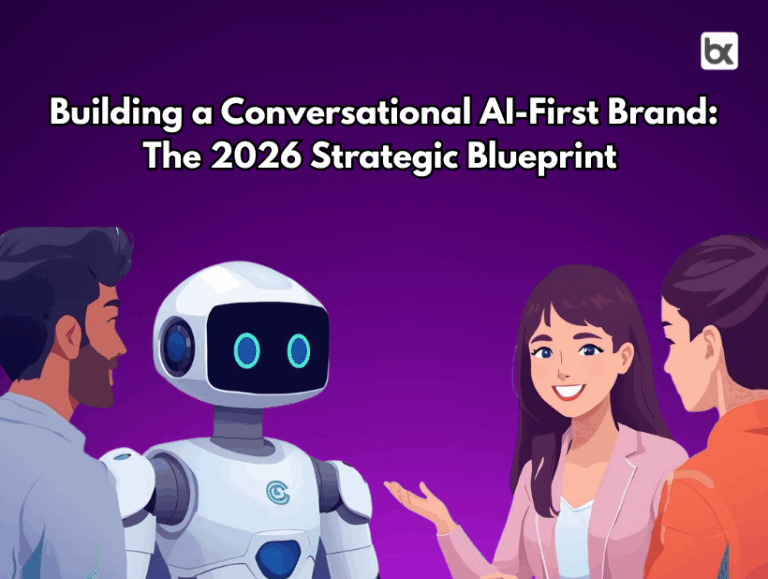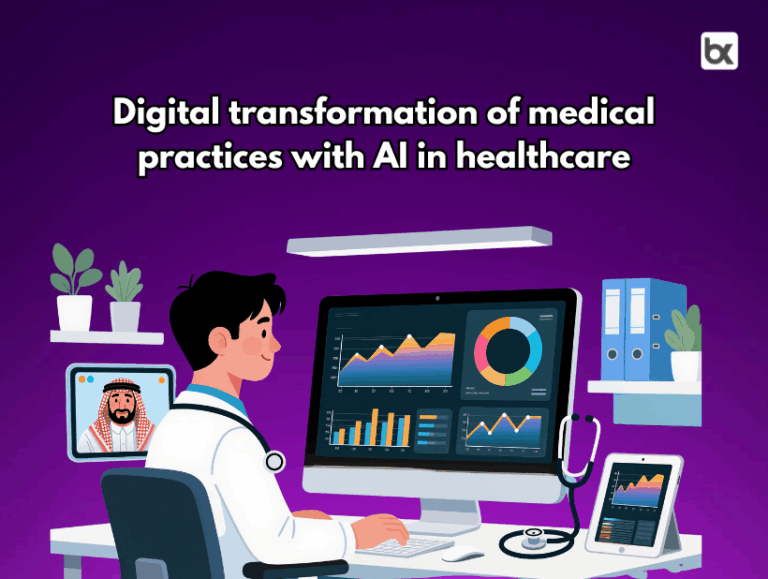Squarespace Website: 6 Steps to Add an AI Chatbot

6 Steps to Boost Your Squarespace website with an AI Chatbot
Your Squarespace website deserves more than static pages. In today’s digital space, visitors expect instant answers and interactive experiences, not just a wall of text. Embedding an AI chatbot on your Squarespace website can transform how users engage with your brand, helping you respond 24/7, capture leads, and close sales without additional staff.
AI chatbots are no longer just nice-to-have tools. They have become essential for modern customer engagement, offering real-time support and personalized assistance that can dramatically improve your conversion rates. If you are ready to make your Squarespace website work harder, here is a clear step-by-step guide to get started.

Step 1: Define Your Chatbot’s Purpose
Before diving into setup, get clear on why you want a chatbot. This clarity will help you pick the right platform, build the right flows, and measure the right results.
Ask yourself:
- Do you want to provide instant customer support?
- Should the chatbot collect emails, phone numbers, or booking details?
- Will it guide users through your product catalog or services?
When your chatbot has a specific role, it becomes a powerful extension of your business. Without a defined purpose, it risks becoming just another widget that users ignore.
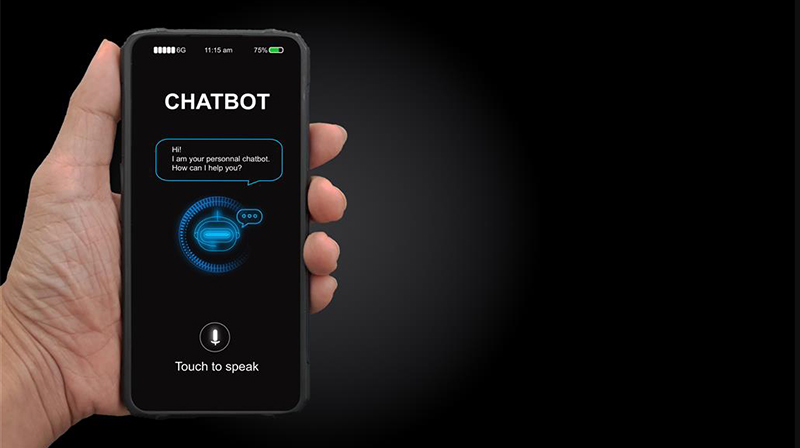
Step 2: Choose the Right AI Chatbot Platform
Your chatbot’s performance depends on the platform you choose, and this choice can make or break your success. When selecting an AI chatbot for your Squarespace website, look for a platform that integrates easily through a simple code snippet, understands natural language accurately, and allows you to customize design and tone to match your site. It should also be scalable enough to grow with your business. Picking a flexible, future-ready platform ensures your investment continues to deliver value over time.

Step 3: Create Conversation Flows and Knowledge Base
Once you have a platform, start designing how the chatbot will talk to your users. Instead of just creating canned responses, focus on building meaningful conversation paths. Write answers for common questions, upload your guides and FAQs, and train the bot to access your actual knowledge base. Giving your chatbot a tone that matches your brand and preparing fallback responses for unclear queries makes it feel natural and reliable. A chatbot that sounds human and knowledgeable will instantly make your Squarespace website feel more alive and trustworthy.

Step 4: Embed the Chatbot on Your Squarespace Website
Deployment on Squarespace is simple and doesn’t require coding skills:
- Go to your Squarespace dashboard
- Open Settings > Advanced > Code Injection
- Paste the chatbot script provided by your platform into the Header or Footer
- Save and publish your site
In minutes, your AI chatbot will be live, greeting users and answering their questions in real-time.

Step 5: Test and Optimize Continuously
A successful chatbot is never “set and forget.” After launch, watch how it behaves with real users.
- Test all conversation paths yourself
- Review transcripts of real chats
- Identify where users get stuck or drop off
- Update responses and flows to remove friction
This continuous optimization ensures your chatbot stays sharp, helpful, and aligned with user expectations as your Squarespace website evolves.

Step 6: Monitor Analytics and Scale Up
Once your chatbot is running smoothly, use its analytics dashboard to understand its impact. Most AI chatbot platforms show data like conversation volume, common questions, conversion actions, and response times. These insights reveal how users interact with your site and where to improve. Over time, you can scale up your chatbot by adding advanced features like lead scoring, payment collection, or CRM integrations. This transforms your Squarespace website from a static storefront into an interactive sales engine.
Power Up Your Squarespace Website with botxpert
If building all this from scratch sounds overwhelming, botxpert makes it effortless. With botxpert, you can create, train, and launch an AI chatbot for your Squarespace website in minutes without writing a single line of code. You can upload your FAQs and brand content directly, customize your chatbot’s design and tone, and track leads, conversions, and conversations through built-in analytics. Instead of juggling multiple tools, botxpert gives you everything you need to turn casual visitors into loyal customers while saving your team hours every week.
Start for free. Launch in minutes. Let your website talk.
Try botxpert today and build your ideal website chatbot.
check out our other blogs to know more. blogs.botxpert