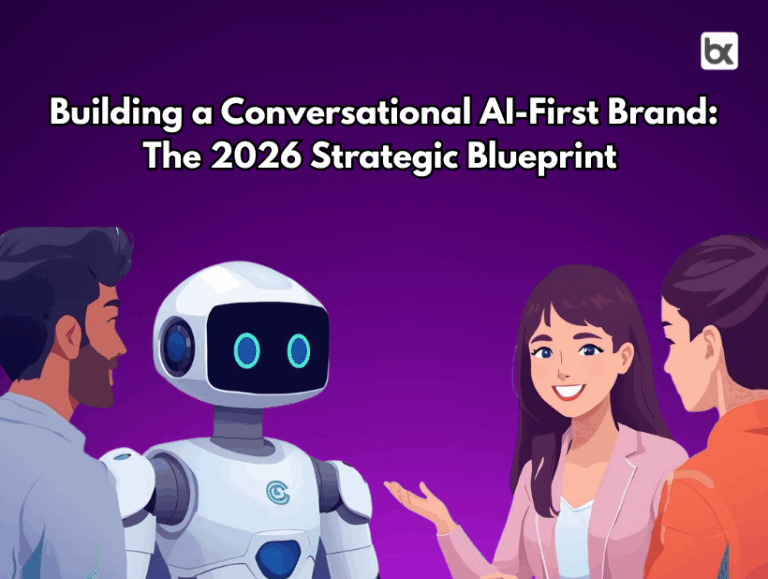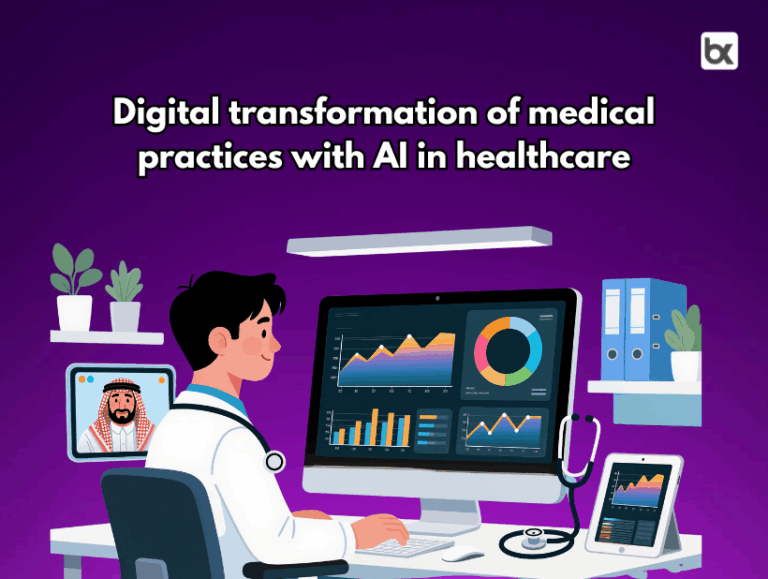Chatbot for Website: Easy Step-by-Step Setup Guide

How To get an AI Chatbot for Website: Step-by-Step Guide
Visitors expect instant answers when they land on your website. If they cannot find what they need quickly, they bounce, and you lose a potential customer. That is where chatbot for website integration comes in. These AI-driven assistants greet users, answer questions, and guide them toward conversions in real time.
The good news? You do not need to be a developer or have a massive budget. Whether you are looking for a free chatbot for website testing or want a fully customized AI chatbot for website, the process is simple if you follow the right steps. This guide will walk you through how to set up a chatbot, from planning to launch, with practical tips to get it right the first time.

Step 1: Define Your Chatbot’s Purpose
Before you jump into installation, clarify what you want your chatbot to achieve. Are you trying to:
- Capture leads?
- Provide 24/7 customer support?
- Help users navigate your site?
- Automate FAQs or appointment bookings?
The purpose will determine how you set up the bot and what kind of chatbot website template you choose. A support-focused bot might need integration with your help desk, while a lead-gen bot should connect with your CRM.

Step 2: Choose the Right Platform
Not all chatbot platforms are created equal. Some are highly customizable, while others focus on speed and simplicity. When choosing:
- Look for drag-and-drop builders if you want to skip coding.
- Check whether it supports AI chatbot for website features like natural language processing and personalization.
- Compare pricing tiers. Many tools offer a free chatbot for website option so you can test before upgrading.
Popular no-code platforms provide ready-to-use templates so you can get a chatbot live in minutes.

Step 3: Select a Chatbot for Website with your Template
Most modern chatbot builders offer chatbot website template libraries. These pre-designed conversation flows save you hours of setup. Examples include:
- Lead capture templates with forms built in
- Customer service bots that connect to FAQs
- E-commerce bots for product recommendations and checkout assistance
Pick a template that matches your goal, then customize the questions, tone, and branding to fit your website.

Step 4: Customize the Conversation Flow
Templates are a good start, but personalization is what makes chatbots valuable. Customize:
- Welcome Message: The first impression counts. Keep it friendly and aligned with your brand.
- FAQs: Load your most common questions so users get instant answers.
- Fallback Responses: Have a polite default reply when the bot cannot answer.
- Personality: Choose whether your bot sounds formal, playful, or professional.
The best chatbots for website are the ones that feel natural and helpful, not robotic.
Step 5: Integrate With Your Tools
A chatbot is much more powerful when connected to your existing stack. Integrate it with:
- CRM systems to store lead data
- Email marketing tools for nurturing campaigns
- Calendars for scheduling appointments
- Payment gateways for checkout support
Even a free chatbot for website setup often includes basic integrations. As you scale, upgrading to paid tiers unlocks advanced connections.

Step 6: Test Before Going Live
Never skip testing. Run your chatbot through different scenarios:
- Does it answer the top 10 FAQs correctly?
- Can it capture and forward leads?
- Does the fallback response work smoothly?
- How does it perform on mobile vs desktop?
Have colleagues or beta users interact with the bot and provide feedback. A few tweaks here save you from frustrated users later.
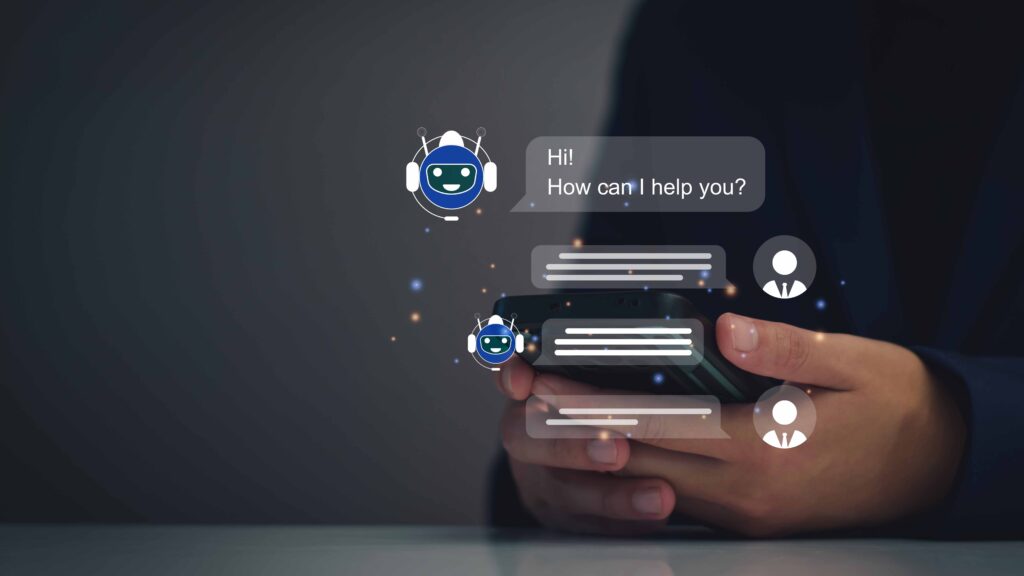
Step 7: Launch and Monitor Performance
Once live, keep monitoring. Key metrics include:
- Engagement rate: How many visitors interact with the chatbot
- Resolution rate: How many queries are handled without escalation
- Conversion rate: Leads captured, or sales assisted by the chatbot
- Drop-off points: Where users exit the conversation
Most platforms provide analytics dashboards to track these insights. Use the data to refine your chatbot regularly.
Why Chatbot for Website is a Must-Have in 2025
Adding an AI chatbot for website use is not just a nice-to-have anymore. In 2025, they are part of the core digital experience. Businesses report:
- 80% faster response times with chatbot assistance
- Significant cost savings compared to live support teams
- Higher engagement and reduced bounce rates
With competition only increasing, your website cannot afford to be a one-way street. Chatbots keep visitors engaged, supported, and moving toward action.
Free vs Paid Chatbot Options
If you are just starting, a free chatbot for website is a great way to experiment. It gives you basic features like FAQs and lead capture. But if you want:
- AI-powered personalization
- Multi-language support
- Complex integrations
- Advanced analytics
Then a premium AI chatbot for website plan is worth the investment. The ROI comes from better conversions and higher customer satisfaction.
Why Now Is the Right Time:
Adding a chatbot no longer requires months of coding or big budgets. With modern platforms, you can choose a chatbot website template, customize it for your brand, and launch a fully functional bot in days. The result is more engagement, less friction, and smarter automation.
Whether you start with a free chatbot for website or upgrade to a full AI chatbot for a website, the real win is turning passive traffic into active conversations.
Chatbots for websites are not the future, they are the present. And the sooner you set one up, the faster you give your visitors the experience they expect.
If you want to skip the complexity, platforms like botxpert make it simple. With a no-code builder, pre-designed chatbot website templates, and powerful AI features, botxpert helps businesses of all sizes launch smart chatbots quickly and affordably.
Start for free. Launch in minutes. Let your website talk.
Try botxpert today and build your ideal website chatbot.
check out our other blogs to know more. blogs.botxpert