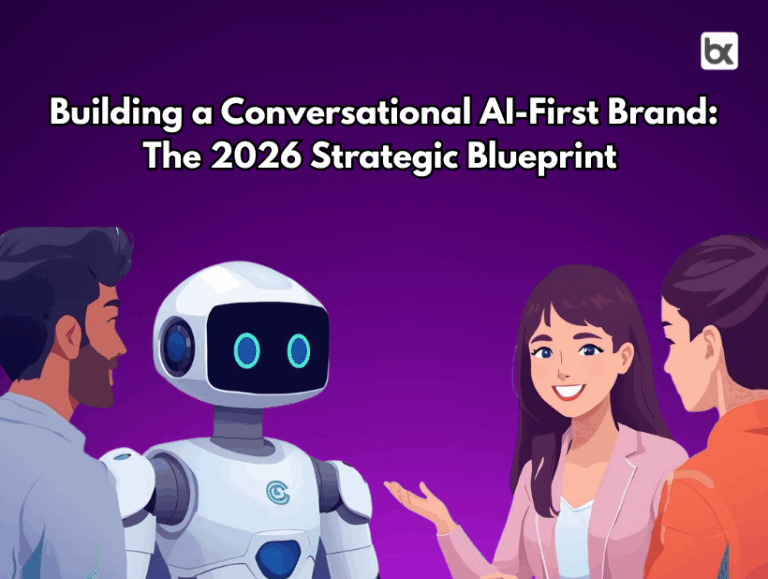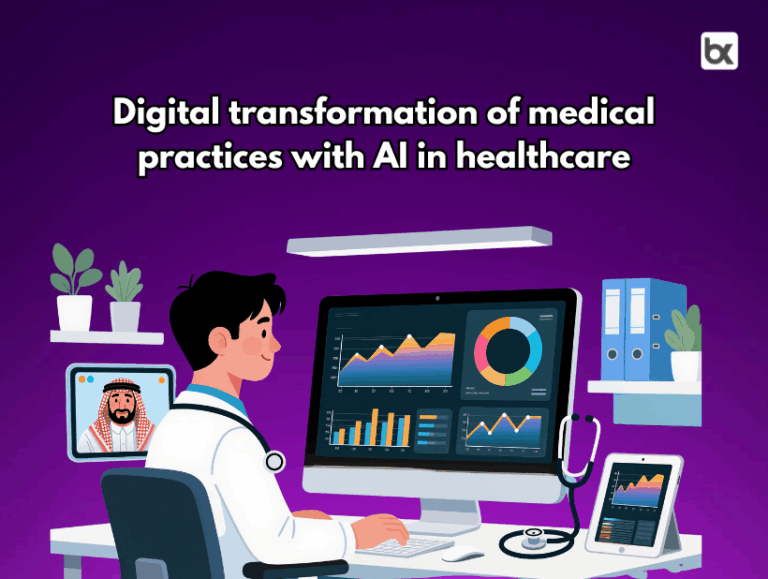No-Code Chatbot Builder | get Custom Chatbots Without Code
Build Smarter Conversations with a No-Code Chatbot Builder
Turn your workflows into intelligent, human-like chat with no-code chatbot builder; full control and zero coding.
Not all chatbots are equal. Some are rigid, answering in a robotic tone. Others rely too much on AI, giving vague or off-topic replies. If you’ve ever tried to build a chatbot and felt stuck between these two extremes, you’re not alone.
That’s where a no-code chatbot builder changes the game.
Whether you’re in sales, support, onboarding, or customer education, this guide walks you through how to build an AI chatbot with no restrictions just by using your content, your logic, and your business goals.
Let’s build a chatbot that doesn’t just talk; it gets things done.

Why no-code chatbot builder solutions are the next step for AI Chatbots
Previous chatbot builder technology required developers, frameworks, and a long iterative process. Now, teams want speed, control, and simplicity that a no-code chatbot builder can provide:
No engineering dependencies:
Build, launch and iterate without waiting for developer cycles.
No pre-defined limitations:
You decide the bot will talk, behave, and handle queries.
Rapid iteration:
Test, tweak and improve in real-time and never redeploy your bot.
But the best part of a no-code solution is that you don’t have to sacrifice intelligence and flexibility. You can still design, build, and launch an unrestricted GPT chatbot that utilizes robust language models, but just under your terms and rules.

Step-by-Step: How to Create an AI Chatbot No Restrictions
Here is how to get started even if you have never created a bot before.
1. Choose a no-code chatbot builder
Your first decision is choosing your platform; you should look for:
- Logical flow of answering queries
- Native support for GPT or other LLMs
- Ability to upload your own documents, URLs, or FAQs.
- Ability to create your own prompt instructions.
Flexibility is the key factor here. A no-code chatbot builder should allow you to customize behavior, without needing to touch a line of code.
2. Upload the Content That Powers Your Chatbot
Your bot is only as good as the data you feed it. Integrate your bot with:
- Product guides
- Help center articles
- Sales decks and onboarding flows
- Compliance documents or internal SOPs
This is how you train an unrestricted GPT chatbot to stay on-brand and on-topic. No need to rely on general internet knowledge as it learns from your real material.
What happens when someone:
- Asks a question about a product?
- Needs to start onboarding?
- Needs a pricing quote?
- Is confused and needs help from a human?
When using a no-code chatbot builder, you can define:
- Decision trees
- Conditional responses
- Redirects to agents or forms
- Custom fallback responses
This is where the “no limits” comes in. You are not simply triggering an AI but creating an intelligent guided experience.
Add Constraints and Personality:
AI chatbots can be convincing human conversationalists, but they need direction. You can use system prompts and personality layers to:
- Control tone (formal, friendly, expert)
- Control compliance (no hypotheticals)
- Control length of answers-short vs detail-your choice
You have a powerful unrestricted GPT chatbot when the rules are defined by you and not the other way around.
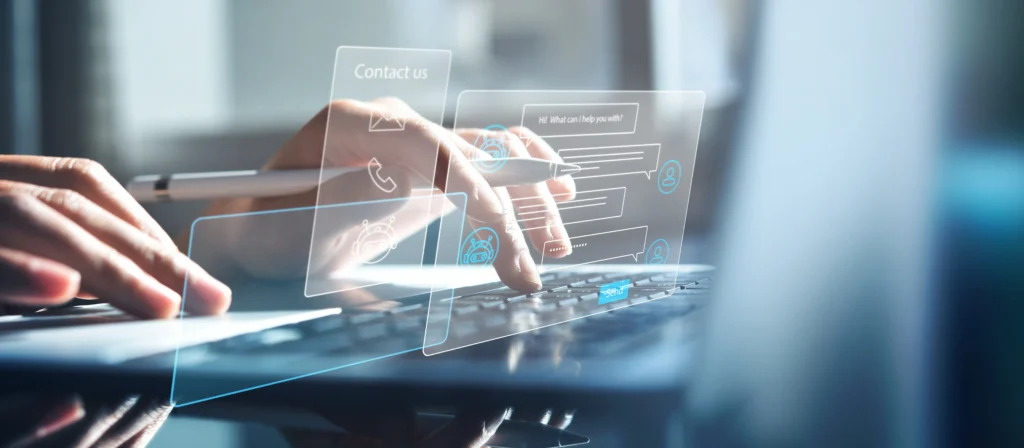
Test, Tweak, and Train in real-time:
No chatbot is going to be perfect on day 1. However, the more you interact with it, the better you will understand what you can improve.
From the day 1, you should monitor:
- Repeated questions
- Responses not thought of
- Drop-off points
- Confusing flows
And then go back and update your docs, flows, or prompts, and everything is done in your no-code chatbot builder dashboard.
Where can you use it?
Once you feel your AI chatbot is ready, the opportunities are virtually limitless:
- Embed it on your website so you can guide new visitors
- Add it to WhatsApp or Messenger so you can support sales all day, every day
- Use it on your internal portal to help teams with onboarding and HR queries
- In live chat, use as a first responder for FAQs and requests
You just developed a chatbot that understands your business and behaves like a helpful and tireless teammate.
Why Teams Love This Approach
Full logic control: No random answers. The bot follows your workflow.
Works with your content: From PDFs to links, your info becomes the AI’s brain.
No technical skills needed: If you can build a Google Form, you can build this bot.
Quick to launch: Build in hours, not weeks.
Brand-safe: No AI hallucinations, no off-brand replies.
It’s not just about automation; it’s about building trust with your users.
Real-World Example: SaaS Sales Chatbot
Let’s say you run a SaaS platform and want a chatbot to:
- Qualify leads by asking about company size
- Answer pricing questions
- Share product videos or guides
- Book demos with your sales team
You’d:
- Upload your pricing sheet and sales deck
- Create a lead capture logic flow
- Connect your calendar tool
- Add fallback routes to human agents
All done inside a no-code chatbot builder; no coding, no dev handoff.

Build Without Barriers:
The biggest mistake businesses make with AI? Letting the bot take over without any strategy.
The second biggest? Thinking they need developers to customize something.
With a good no-code chatbot builder, you get both power and precision. It doesn’t matter whether you’re scaling sales, support, or onboarding, you define how your bot thinks, talks, and supports.
Ready to build your own AI assistant?
Get botxpert and explore our agent studio to build a bot fully customized as per your business needs.
Also, explore our pre-built chatbots customized for numerous industries considering their needs, just plug in a go live in minutes.