AI Support Bot: Build One That Knows Your Business
How to Build an AI Support Bot That Actually Knows Your Business
An AI support bot isn’t just a fancy widget; it’s your 24/7 teammate. In this guide, you’ll learn how to build a no-code AI support bot trained on your product docs, FAQs, and custom flows so it can confidently answer real customer questions, without needing a developer. consider this a no-code chatbot tutorial for your journey of AI.

Why an AI Support Bot Is the Smartest Investment You’ll Make
Before we get into the how, let’s talk about why it matters.
- Customers expect instant answers- 90% of consumers rate an immediate response as important when they have a question.
- Support teams are stretched thin- Repetitive queries eat up valuable time that could be spent on complex issues.
- Your product content is underused- Docs, guides, and FAQ pages often go unread because users don’t know where to look.
An AI support bot solves all three problems. It learns from your content, provides real-time answers, and scales your business, without the overhead of hiring more support agents.
Step 1: Select the Appropriate No-Code Platform for your AI support bot
Not a developer? No problem. Building a chatbot for answering questions does not require programming skills at all. The botxpert platform provides a straightforward no-code option where you can go live with your AI support bot in minutes interface.
Here’s what makes botxpert unique:
- Support for large language models with chat bots such as GPT and Gemini
- Knowledge base upload (PDFs, docs, URLs, etc.)
- Prompt logic and fallback logic customization
- Deployment via chat widgets, mobile, WhatsApp, etc.
Step 2: Collect Relevant Content
Your AI support assistant is only as good as the information you provide it with. Begin by giving it content that answers actual questions from your customers. This might be:
- FAQ pages
- Product manuals
- Support documents
- Feature descriptions
- Pricing sheets
- Blog posts that explain your use cases
botxpert lets you upload multiple file types and links to URLs directly. You can even tag or categorize them, so your chatbot for answering questions knows what documents to pull from for different types of inquiries.

Step 3: Upload Content & Train the Bot
Once your content is ready, head into the botxpert dashboard.
- Go to the Knowledgebase tab.
- Upload your files or link to live documents.
- Let the platform scan and process the content using its AI parsing engine.
After this, your chatbot knows your content. It doesn’t just repeat responses; it understands context, picks the right answer, and tailors its tone to match your brand.
This step transforms your static documentation into a dynamic support experience.
Step 4: Personalize Prompts and Conversation Flows
With Prompt Logic Builder of botxpert, you can specify how your bot will respond in different situations. For instance:
- If someone asked about pricing → reference the pricing guide
- If someone asked about account setup → reference onboarding documentation
- If a question is not clear → ask clarifying questions or escalate to human support
With a prompt-based model, you have direct control of the bot’s tone, accuracy, and fallback mechanism. It’s just one of the features that makes botxpert a go-to product for no-code chatbot teams.
You can also manage conditional pathways, smart handovers, and multilingual options, all from a single interface.
Step 5: Test, Improve, and Launch
Before going live, test your AI support bot like a real user.
- Ask it product questions
- Check how it handles edge cases
- See if it can point users to helpful links or resources
- Ensure fallback messages are friendly and clear
botxpert provides real-time performance analytics, so you can track what users ask and how well your bot responds. Use this data to fine-tune prompts, improve accuracy, and plug in any content gaps.
Once you’re satisfied, deploy your bot on:
- Your website’s chat widget
- Your mobile app
- WhatsApp or Messenger
- Email autoresponders or IVR systems
Your chatbot for answering questions is now live and working around the clock!
Check out our real life pre-built agents for different industries.

Real-World Results: What You Can Expect
Companies using AI support bots report:
- 30–50% reduction in ticket volume
- Up to 70% faster response times
- 2x–3x improvement in self-serve customer satisfaction
- Fewer missed opportunities and better lead qualification
And because botxpert integrates with CRMs, ticketing tools, and helpdesks, your team stays in the loop, without being buried in basic queries.

Let AI Do the Repetitive Work
You don’t need to be a developer to build an AI chatbot. You just need the right tool, some good content, and a clear intention: help people get answers faster.
With botxpert, you can turn your existing docs into a living, breathing support agent, one that understands your product and never clocks out.
Whether you’re a founder, a product manager, or part of a lean support team, now’s the time to act. Check out our agent studio, for a no-code chatbot tutorial.
Ready to build your own AI support bot? Get started for free @botxpert.ai
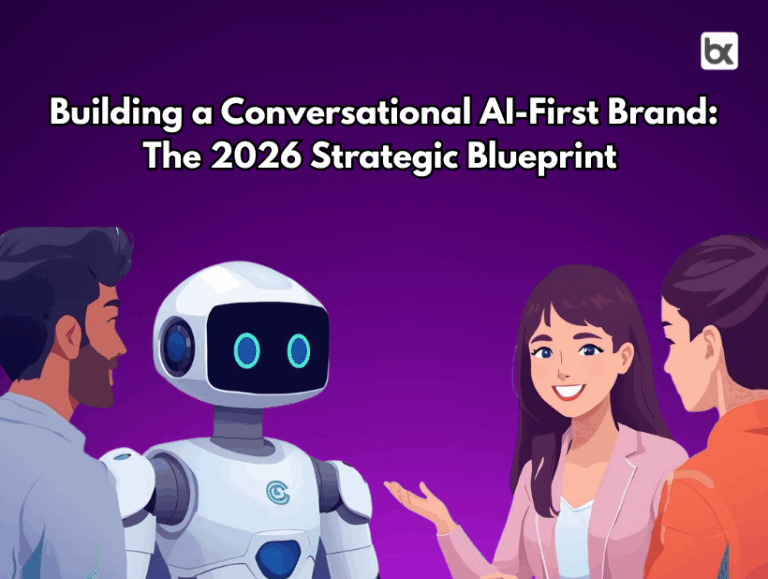
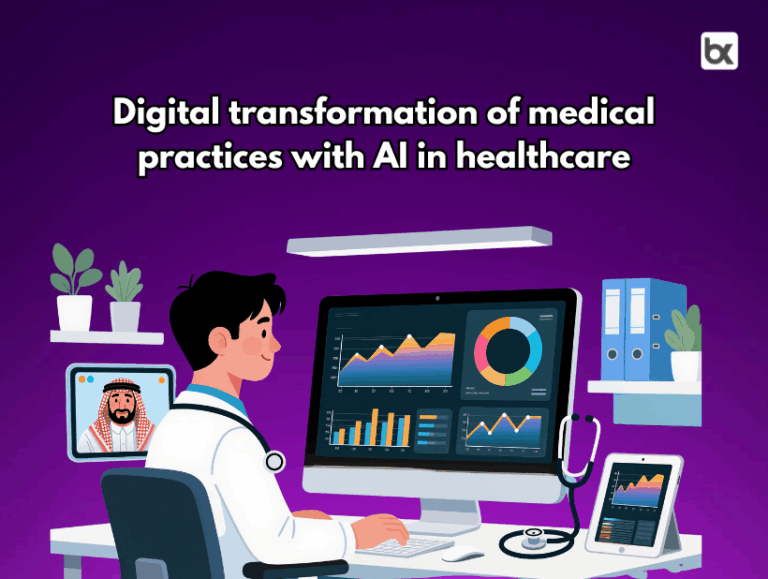

Great work✌